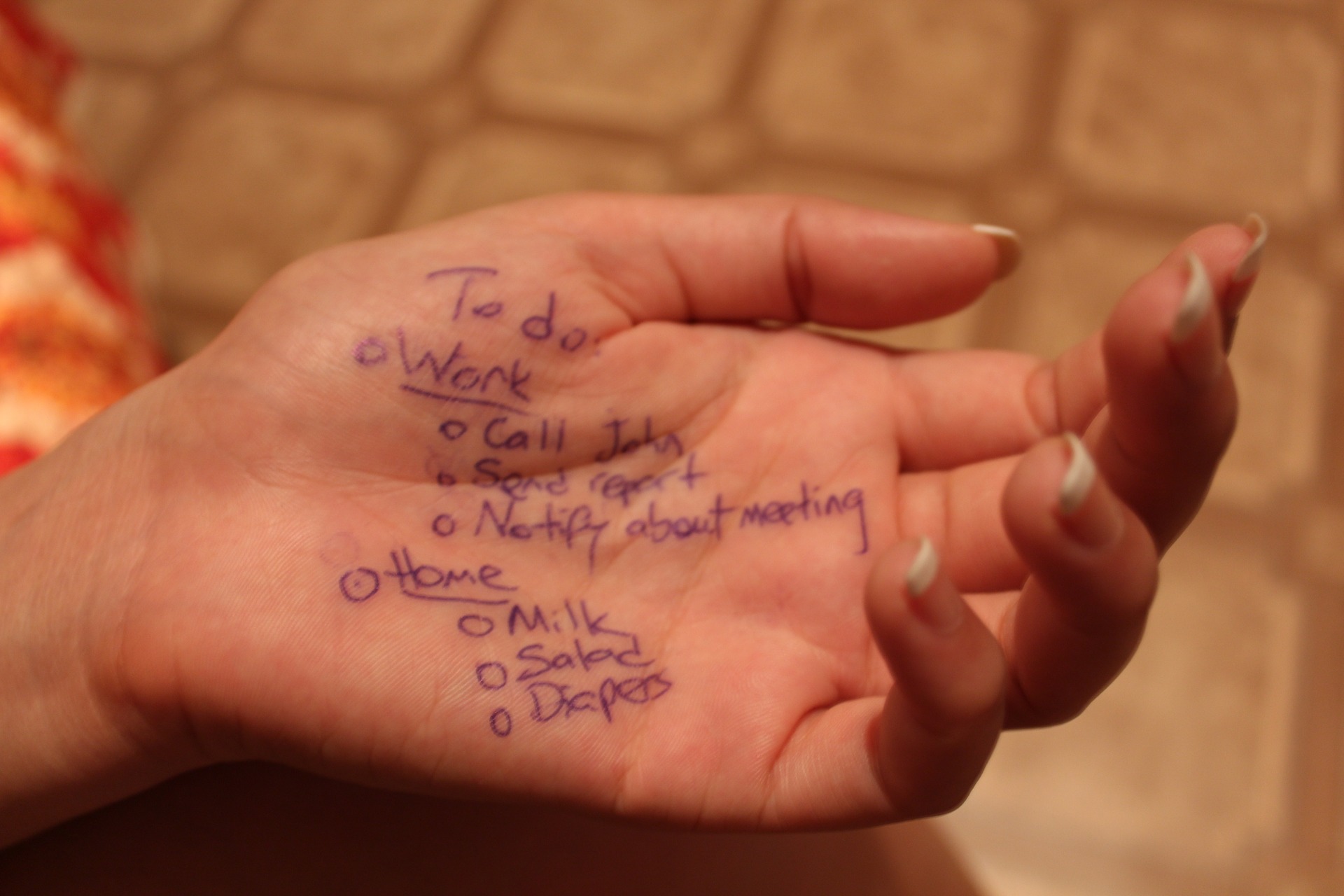
While working on Project 03, one of the questions we had to address was to ask what made a blog a blog. At first the question sounds simple. Spout off, “It’s like WordPress,” or “Drupal,“ or – God help me, “Blogger.” If you say The Social Network, in the beginning, Zuckerberg is liveblogging with vintage LiveJournal. And he wasn’t using a WYSIWYG editor. He was straight coding, and drinking, and hacking dorm facebooks. I find myself blogging on the coding side anymore just because of that scene…
So on Project 03 I was tasked with defining the elements that made a modern day blog that everyday users would like to have and come up with the “added value,” which makes it all the more worthwhile.
Elements of a blog
Post structure
One of the fundamental elements is to make a post structure where you keep a similar template structure, a date element that runs in a “roll” or in order with the most recent posts updated first. The post runs the same template as the other pages – of changed if you want it updated. Most of them come with a WYSIWYG Editor and a place to fix URL structures, metadata, canonical URLs, any additional page tagging and metadata. Speaking of Tagging…
Tags
 Here is the one I had the hardest times describing. Tags have many descriptions and the term is used in multiple locations on web design. In this case, it’s a way to categorize elements of content. Initially, the tags were left as nofollow and ran as a part of metadata – parts of the code that hide behind the site – but as SEO become more prevalent, more and more people allowed the tagged content to be indexed in search engines as a secondary way to categorize content and aim for additional keywords. Why else would such name confusion be prevalent.
Here is the one I had the hardest times describing. Tags have many descriptions and the term is used in multiple locations on web design. In this case, it’s a way to categorize elements of content. Initially, the tags were left as nofollow and ran as a part of metadata – parts of the code that hide behind the site – but as SEO become more prevalent, more and more people allowed the tagged content to be indexed in search engines as a secondary way to categorize content and aim for additional keywords. Why else would such name confusion be prevalent.
Tags are typically available to be added in the post in the side columns and are usually featured in the footer of a post so as to stay on the same linking structure.
Backend organization: WordPress devotes a section to tags so one can go and add metadata and copy to the tag pages:
.com/tag/your-page/
Categories
Honestly, anymore the only difference between Tags and Categories is that Tags all sit in the same subfolder – typically .com/tag/ though I just made one tag structure – subplot – for a recent site (always wanted to do that). And with more people just putting all their posts on the top subpage level – .com/right-here/ – Categories are being treated like tags.
But in the traditional sense, if you want to run Categories like how I stubbornly do, I make sure the site runs on the .com/category-name/blog-post/. This way you can blog for SEO
Permalinks
Or clean URLs. This is the one where the URL structures are defined. On this site – at the time I wrote this – .com/category-name/blog-post/. I do so because I still use the categories as primary topics of which I write about.
XML Sitemaps
XML Sitemaps are tables of content that are used in search engine webmasters. There is a basic XML sitemap and different sitemap index structures. Here’s a list of XML Sitemaps that can be created & used.
For the PERFECT blog platform, I’d like to see…
- I’d like to see them run with presets. Especially if the format allows for multiple themes within the sites – pages, posts, contact forms for A/B Multivariate testings. Setting post / page creation with preset defaults will expedite content creation. A list of…5 would do.
- Sitemaps created include video, tags, sliders & images. The ability to segment those sitemaps and name them specifically would be great on a format.
- Places to put in webmaster verification tags and Google Analytics towards the header.
- Social media integration with a sidebar float like on this one but where the f*****’ facebook doesn’t misreport including simple spaces for JS integrations – facebook insights, digg & twitter JS…
- Ease of header / footer creation. Especially when creating fat footers.


Leave a Reply
You must be logged in to post a comment.