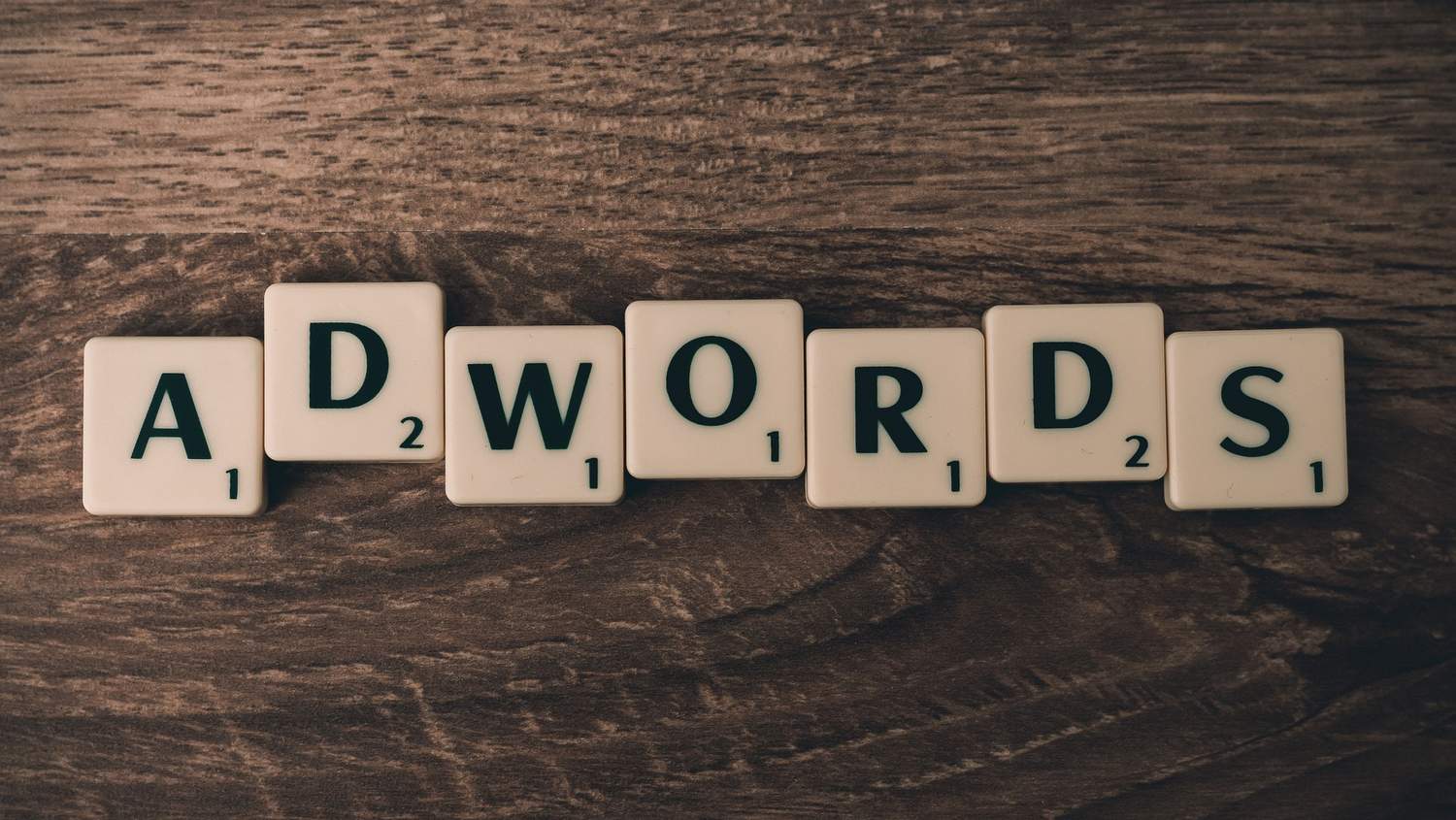
What you’ll need:
- A Google manager (MCM) account: If you don’t have one set up, click here to set one up. “Yes. It’s free to sign up.” In fact, the first AdWords account you set up should always be a manager account.
- Your Client Customer IDs. : They can usually find them next to the Google AdWords logo on the left at the top. They’re also using up in the right-hand corner of the AdWords dashboard.
How to get manager access to your clients’ accounts.
- Log in to AdWords Manager account : Just like you would for any other AdWords account.
- Click the “Accounts” tab at the top if you are not already there:
- Click the big red button: It’s the only big red button on the page. Once you do, a dropdown will appear.
- Click the “Link existing accounts” option. : It will be highlighted in a darker gray than the other options once you mouse over it. This will take you to the “Enter customer IDs” page
- Add the customer ID, one per line, for every one you want manager access to:
- Click the semi-big blue button: This will send out emails to the email addresses associated with your clients AdWords account, letting them know you seek permission to manager their accounts.
- Send them their favorite chocolates and candies while you let them know the request is coming: Flattery gifts can vary pending on your clients’ tastes.
- Once they click to approve the request, you’re in.
At this point, y’all can figure out what you want to do between having “Manager,” or “Sub-Manager” access.
AdWords manager (MCM) accounts are awesome, but can be a pain in the ass to set up.
AdWords calls this, “Linking Accounts,” which will confuse some of us old-timers because we remember linking accounts before the manager account was a ‘thing. So, yeah, prepare for that.
Also, make sure you’re clients are aware you’re requesting access so they don’t get nervous when they get a call from AdWords.
Google has instructions to set them up, but there is a page worth of marketing speak to navigate through to get to it. They blab about “what is a manager account” is and “why you should have one.”
“Yes, it is like preaching to the converted,” I ranted while giving the information first and then blabbing at the bottom.

Leave a Reply
You must be logged in to post a comment.